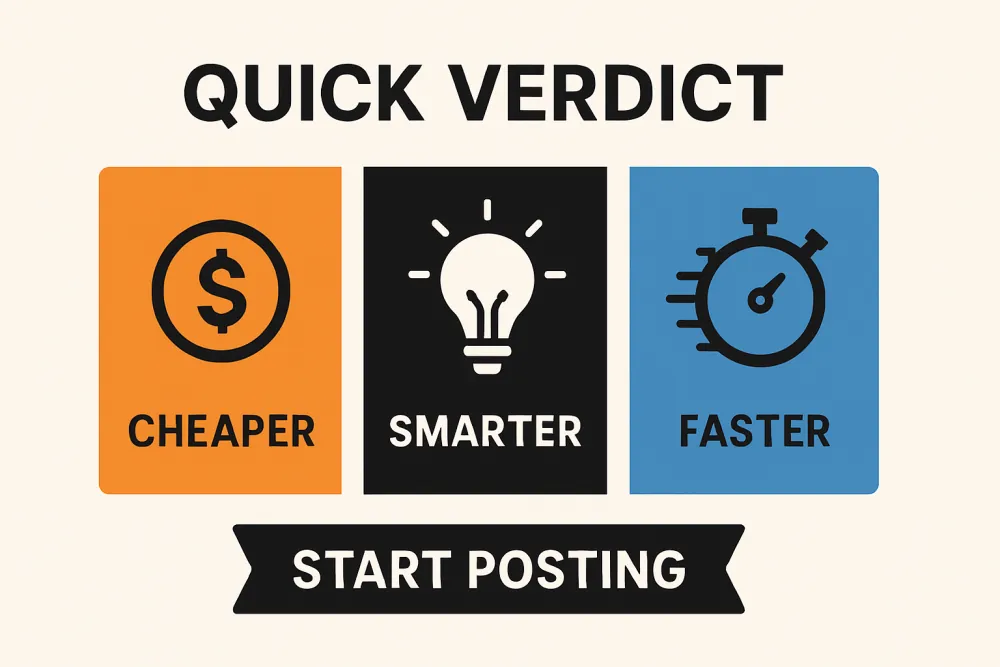Look, I get it. You post to Instagram. Then Twitter. Then LinkedIn. Then TikTok. Then Facebook.
Every. Single. Time.
You resize images. Write new captions. Tag people differently. Hit publish. Repeat.
It's exhausting.
Here's my story: I used to spend 30 minutes posting one video across all platforms. Copy, paste, resize, format, repeat. Every single day.
I needed something dead simple. A tool that would just... distribute my content for me.
Now? Two minutes. That's it.
A good social media scheduler gives you back 28 minutes a day. That's 2+ hours a week. 100+ hours a year. What would you do with that time? And that's the saving from a single feature it offers.
Why Social Media Schedulers Matter for Small Business 🚀
- Post while you sleep: Set it and forget it. Your audience is awake when you're not.
- Stay consistent: Post on a real schedule. Your followers know when to expect you.
- Reach more people: Post when your audience is actually online. Not at 2 AM because you forgot.
- Batch your work: Create 2 weeks of content in one sitting. Then go do something that matters.
- See what actually works: Analytics show you which posts get engagement. Use that to get smarter.
What do you actually need? 🤔
Here's the thing: it depends on you. Not everyone needs the same features. Let's figure out what you actually need.
- How many platforms do you post to? Just Instagram? Multiple platforms? All 10?
- How technical are you? Do you want drag-and-drop simplicity or deep API access?
- Do you need your team involved? Are you solo or managing a group?
- How much do you care about analytics? Just want to see what works or need deep reporting?
- Do you want one tool or many? Just scheduling, or scheduling + project management + team collab?
- What's your budget? Trying to stay lean or willing to invest?
Match your needs to a tool 🎯
- "I just need something simple." → Buffer or Wahlu. Dead simple. No fluff.
- "I manage multiple accounts and people." → Hootsuite. Built for teams.
- "I need deep analytics and reporting." → Sprout Social. That's their whole thing.
- "I want scheduling + team project management + content planning." → All of them.
- "I'm bootstrapped and need to save money." → Wahlu is silly affordable.
- "I have 2 hours to decide and just need to start." → Pick one. Test it. You can switch later.
The tools that actually work 🛠️
- Hootsuite: The OG. Handles tons of accounts. Great for big teams. Bit pricey though.
- Buffer: Clean. Simple. Does what it says. Good if you want something that doesn't overcomplicate things.
- Sprout Social: The heavy hitter. Deep analytics. Premium everything. Pay premium prices.
- Wahlu: Does scheduling and team collaboration and project management. All in one place. No jumping between five tools.
Here's the thing: The best tool is the one you'll actually use. Test them. All of them. Most have free trials.
What you'll actually pay 💰
- Hootsuite: $19/month for 3 accounts. Want 10 accounts? That's $120+/month. Enterprise pricing.
- Buffer: $15/month starts at 1 account. Each account tier costs more. 10 accounts? Around $60/month.
- Sprout Social: $99/month minimum. You're paying for the fancy dashboard and deep reporting.
- Wahlu: $7/month. 10 accounts. Unlimited scheduling. One price. Done.
Real talk: If you're managing more than one account, Wahlu wins on price. If you're managing a team, it's not even close. Pay per person, not per account. That's the move.
The Queue: Wahlu's secret weapon 🎯
Here's what other tools don't do: Wahlu's Queue system recycles your best evergreen posts automatically.
Most people who see your content aren't followers. They're scrolling through their feed. A post you made 3 months ago might get buried. But if it goes back into rotation? Boom. Reach again.
- Recycle evergreen content: Your best posts keep working instead of disappearing into the void.
- Reach non-followers: New people see content they missed the first time.
- Less content creation: You don't need to create new posts constantly. Quality over quantity.
- Dramatically improved views: My account went from 30,000 views/month to 1,800,000 views/month using Queue. That's a 60x increase.

Most schedulers post once and it's gone. You can tell Wahlu to keep working for you on autopilot.
How to actually use it right 📋
- Vary your times: Don't post at 9 AM every day. Your audience is global.
- Match content to time: Funny videos? Post at 7 PM. Business insights? Post during work hours.
- Stay consistent: Regular posting builds habits in your audience. Sporadic posting kills engagement.
- Don't spam: 5 posts a day will kill your reach. Find your sweet spot.
- Mix formats: Videos, images, text, links. Different things work for different people.
[Insert: What post type works best for YOUR audience? Give a real example from your data.]
The numbers you actually need 📊
- Engagement: Likes, comments, shares. If this number is low, your content doesn't matter.
- Reach: How many people actually saw this? Low reach? Change your posting time.
- Clicks: How many people clicked through? That's the action that matters.
- Follower growth: Are you gaining or losing followers? That tells you if your strategy works.
- Conversions: Do posts actually turn into sales or leads? If not, what are you even doing?
Tip: Most people look at metrics once and never again. Review them weekly. You'll be smarter than 95% of content creators.
Real companies doing this right ✅
- Airbnb: Posts across 5+ time zones. Zero way they do this manually. They batch and schedule everything.
- Everlane: Tests different post times and content types. The only way to run that experiment? A scheduler.
- Starbucks: Posts multiple times per day and replies to customers instantly. Automated posting + live engagement.
Here's what you do 🎯
- Pick one. Hootsuite, Buffer, Sprout, or Wahlu. Don't overthink it.
- Sign up for the free trial. Most tools give you 14 days. Use them.
- Schedule one week of posts. Right now. Don't wait.
- Check your time. How much did you save? What did you do instead?
- Look at the data. Which posts got engagement? Do more of those.
- Repeat. Get better every week.
The real win: You get your time back. Your content gets better reach. Your audience stays engaged. Everyone wins.