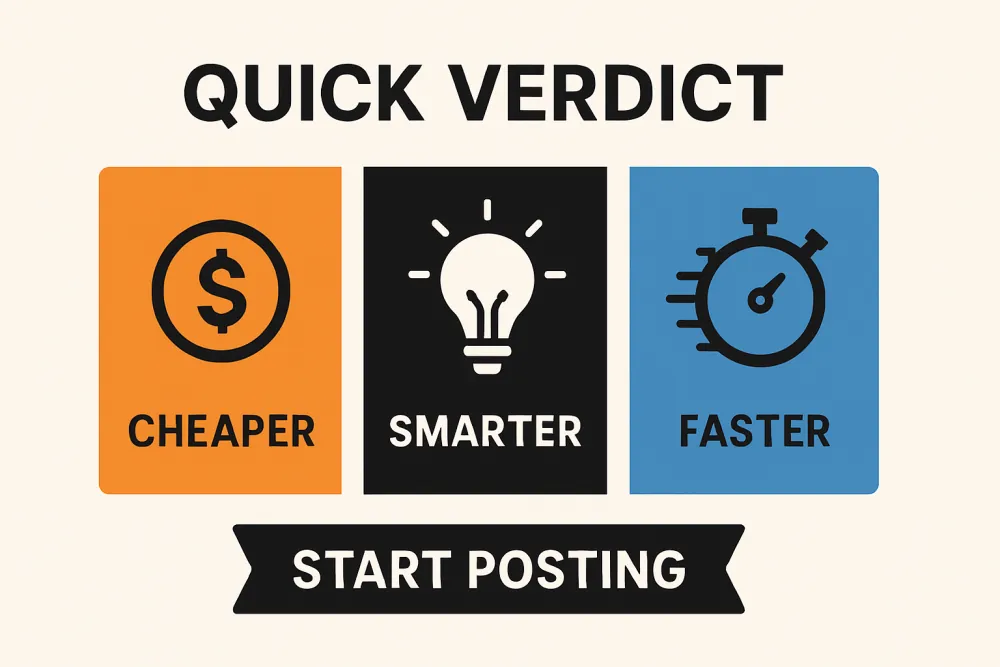You don't need to post more—you need to post smarter. The best time to post on social media still drives outsized reach in 2026 because algorithms amplify content that wins fast, early engagement and strong watch time.
In this guide, you'll get quick, research-backed timing windows for the US (EST and PST), platform-specific posting times, a day-by-day "post today" planner, and a 4-week testing playbook. You'll also learn how to automate peak timing with Wahlu so you never miss your sweet spots.
Why Timing Still Matters in 2026
Algorithms keep evolving, but early engagement and dwell time still predict distribution. LinkedIn prioritises posts that get meaningful interactions in the first hour and is increasingly weighting dwell time and discussion quality—signals that expand reach to second- and third-degree networks. Instagram ranks multiple feeds (Feed, Reels, Stories, Explore) using signals like past engagement, similarity, and recency, and it forecasts whether you'll spend more than 10 seconds on a post—rewarding content that holds attention.
- Early momentum matters: Posts that pull quick interactions are algorithmically more likely to be shown to wider audiences.
- Dwell time and watch time: Content that keeps users engaged rises. Short-form video and threads that spark replies typically benefit.
- Scheduling ≠ penalty: Instagram has clarified that using third-party schedulers does not reduce reach, so automating your best times is efficient and safe.
Benchmarks are a starting point. You'll personalise your schedule with analytics and testing (we'll show you how), then automate it so timing advantages compound.
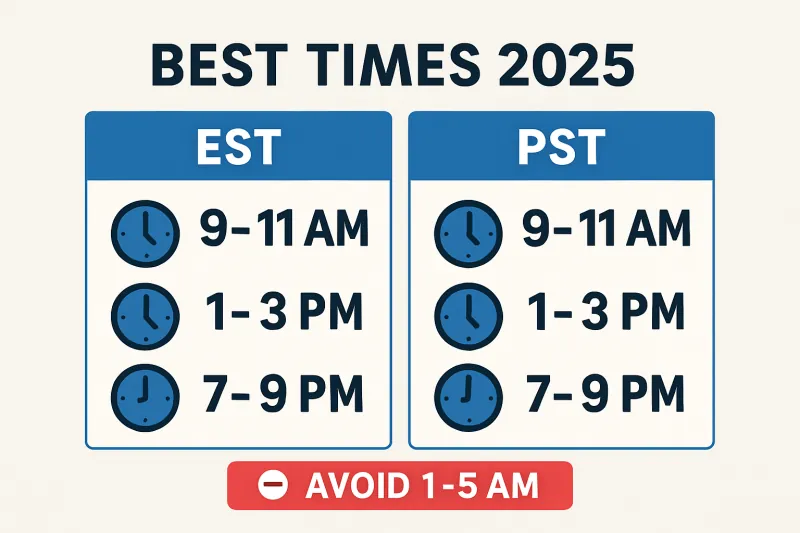
The Quick Answer: Best Days and Times to Post (US, 2026)
Across US audiences, midweek business hours and early evenings perform reliably. Entertainment-led formats (Reels, TikToks) skew later in the day. Use these ranges as your default, then refine using your own data.
- Best days: Tuesday, Wednesday, Thursday
- Strong days: Monday and Friday (earlier is better Friday)
- Weekends: Saturday late morning; Sunday morning and early evening
- Core windows (local time): 9–11 a.m., 1–3 p.m., and 7–9 p.m. (video-first platforms)
2026 Benchmarks at a Glance (EST and PST)
Good, better, best windows to cover most US audiences. Use local time for your primary audience.
- EST — Good: 8–10 a.m., 12–2 p.m.
- EST — Better: Tue–Thu 9–11 a.m., 1–3 p.m.
- EST — Best: Tue–Wed 10–11 a.m.; Thu 11 a.m.–1 p.m.; Reels/TikTok 7–9 p.m.
- PST — Good: 8–10 a.m., 12–2 p.m.
- PST — Better: Tue–Thu 9–11 a.m., 1–3 p.m.
- PST — Best: Tue–Wed 10–11 a.m.; Thu 11 a.m.–1 p.m.; Reels/TikTok 7–9 p.m.
Worst Times to Avoid
- Overnight: 1–5 a.m. (lowest activity for most audiences)
- Weekday late nights: After 10 p.m. (except TikTok and Reels tests)
- Friday late afternoon: 4–6 p.m. slump before people sign off
- Weekend mid-afternoon: 2–4 p.m. (errand/family time dip)
Platform-Specific Best Times (2026)
Use these windows to prioritise where and when to post. Then validate with your own analytics.
Instagram (Feed, Reels, Stories)
- Feed: Mon–Fri 9–11 a.m. and 1–3 p.m. (EST/PST). Weekends 10 a.m.–12 p.m.
- Reels: Tue–Thu 6–9 p.m. and Sat 10 a.m.–12 p.m.; Sun 6–8 p.m.
- Stories: Daily bookends: 7–9 a.m., 12–1 p.m., 5–7 p.m.
- "Post today" tip: If in doubt, aim for 10–11 a.m. local or 7–8 p.m. for video.
Instagram's ranking systems predict watch time, saves, and comments; engaging formats (carousels, Reels, and Story polls) earn more distribution when posted during active windows.
TikTok
- Prime hours: Tue–Thu 6–9 p.m.; Fri 4–7 p.m.; Sun 6–9 p.m.
- Secondary: Mon–Fri 12–2 p.m. (lunch breaks)
- Tip: Test late-night niches (9–11 p.m.) for youth-heavy audiences.
Facebook (Pages and Reels)
- Pages (links/carousels): Mon–Thu 9–11 a.m., 1–3 p.m.; Sun 8–10 a.m.
- Reels: Tue–Thu 6–8 p.m. and Sat 10 a.m.–12 p.m.
- Scheduling: Batch posts during high-activity windows—scheduling does not hurt reach.
- Best: Tue–Thu 9–11 a.m. and 1–2 p.m.
- Monday kickoff: 9–10 a.m. (professional updates); avoid late afternoon.
- Tip: Spark conversation quality (not bait). Thoughtful comments boost distribution.
X (Twitter)
- Reliable windows: 8–10 a.m., 12–1 p.m., and 5–7 p.m. (commute and lunch)
- Threads: Start 9–11 a.m.; continue replies at 1–2 p.m. to re-surface.
Threads
- Exploratory windows: 9–11 a.m., 12–1 p.m., 6–8 p.m., aligned with your Instagram audience's active times.
- Tip: Cross-promote from IG Stories during a Threads push (polls or replies).
"Post Today" Planner: Best Times by Day of Week
If you're reading this on any given day, use these quick slots (local time) to post now.
Monday
- Instagram: 10–11 a.m., 1–2 p.m.; Stories at 8–9 a.m.
- TikTok: 12–2 p.m., 7–8 p.m.
- LinkedIn: 9–10 a.m.; 1 p.m.
Tuesday
- Instagram: 10–11 a.m.; Reels 7–9 p.m.
- TikTok: 12–2 p.m.; 6–9 p.m.
- LinkedIn: 9–11 a.m.
Wednesday
- Instagram: 9–11 a.m.; 1–2 p.m.
- TikTok: 12–2 p.m.; 7–9 p.m.
- LinkedIn: 9–11 a.m.; 1 p.m.
Thursday
- Instagram: 10–11 a.m.; Reels 6–8 p.m.
- TikTok: 6–9 p.m. (viral-friendly); second shot 12–1 p.m.
- LinkedIn: 10–11 a.m.; 1–2 p.m.
Friday
- Instagram: 9–11 a.m. (earlier is better); Stories 8–9 a.m.
- TikTok: 4–7 p.m. prime; avoid late-night after 10 p.m.
- LinkedIn: 9–10 a.m. only (activity drops later).
Saturday
- Instagram: 10 a.m.–12 p.m.; Reels 10 a.m.–12 p.m. or 6–7 p.m.
- TikTok: 10 a.m.–12 p.m.; 6–8 p.m.
- Facebook: 9–11 a.m.; avoid 2–4 p.m.
Sunday
- Instagram: 9–11 a.m.; 6–8 p.m.
- TikTok: 6–9 p.m. prime; secondary 10 a.m.–12 p.m.
- Facebook: 8–10 a.m.; 6–8 p.m.
How to Find Your Personal Best Times (Data-First)
Generic benchmarks help you start. Your data locks in the win. Here's how to turn platform analytics into a precise schedule.
Instagram Insights: Step-by-Step
- Switch to a Professional account (if you haven't).
- Go to Profile → Insights → Audience.
- Scroll to Most active times by hours and days.
- Mark top 2–3 hour blocks for Mon–Fri and weekends separately.
- Map formats: Feed during late morning; Reels in early evening; Stories at daily bookends.
- Schedule posts into these windows and compare first 60-minute metrics week over week.
TikTok Analytics: Step-by-Step
- Switch to Business Account → Analytics.
- Open Followers to see when they're most active by day and hour.
- Cross-check with Content → video watch time and retention.
- Pick 2–3 windows (e.g., lunch, early evening, late evening) and A/B test hooks and lengths.
Facebook & LinkedIn Analytics
- Facebook: In Professional dashboard/Page Insights, review "When your fans are online." Align links/carousels to those hours; try Reels in early evening.
- LinkedIn: Company Page Analytics → Updates and Followers. Note days with above-average impressions and CTR. Prioritise Tue–Thu mornings; prompt thoughtful comments.
Time Zones, Audience Locations, and Seasonality
- Pick a primary zone: If 60%+ of followers are EST, schedule by EST even if you're PST.
- National brands: Post twice: 10 a.m. EST and 10 a.m. PST. Or rotate days to cover both.
- Seasonality: Summer evenings trend later; holidays compress daytime activity. Re-validate each quarter.
Format Matters: Reels, Stories, Carousels
- Reels/TikTok: Prioritise 6–9 p.m. and weekend late mornings; optimise the first 3 seconds.
- Stories: Bookend hours (morning commute, lunch, early evening) with polls and Q&A.
- Carousels/Threads: Late morning/lunch for dwell time and saves.
Mini Case Study: web.zeppelin's Timing Breakthrough
On our @web.zeppelin Instagram, we noticed our audience was most active at "X" time. We shifted our posts to hit that window and immediately saw a lift in the first few minutes—likes, comments, and saves arrived faster, which snowballed total reach. That early momentum validated the timing change and informed our schedule going forward.
Automate Peak Posting with Wahlu
Hitting the right time should be easy. Wahlu helps creators and teams post consistently at peak hours across Instagram, TikTok, YouTube, LinkedIn, and Facebook—without spending big.
- Visual calendar with time zones: Add platform-specific best windows (EST/PST) and let posts auto-fire.
- Evergreen content queues: Recycle winners into future peaks so you never post into dead zones.
- AI creation tools: Storyteller turns scripts into videos; SlidePiece turns ideas into carousels/threads fast.
- Budget-friendly: Up to 94% cheaper than many competitors—grow without burnout or bloat.
Curious how recycling compounds reach? See how we grew follower engagement by 60x using content recycling. Or go deeper on scheduling strategy in Master Your Time: The best social media scheduler for your brand.
Set Your Smart Schedule (Visual Calendar + Time Zones)
- Choose your primary time zone(s) based on audience analytics.
- Add "good, better, best" windows for each platform.
- Queue content by format (Feed, Reels, Stories, TikTok) to match peak hours.
Never Miss Peaks with Content Queues
Drop your top posts and evergreen content into Wahlu's queues. They refill and republish into your best windows automatically, compounding reach while you focus on creating.
Create Faster with AI: Storyteller and SlidePiece
Turn scripts into vertical videos and ideas into carousels/threads in minutes—so you can publish exactly when your audience is online. Less scrambling, more consistency.
Save Budget and Time
Wahlu streamlines cross-platform scheduling and creation at a fraction of the cost. Ready to simplify your timing and grow? Start your free trial.
Test, Measure, Improve: Your 4-Week Timing Playbook
Validate your best times with a simple experiment. Track the first 60 minutes as a leading indicator of total performance.
Week-by-Week Experiment Plan
- Week 1: Test two daytime windows (e.g., 10–11 a.m. vs. 1–2 p.m.) per platform.
- Week 2: Test two evening windows for video (e.g., 6–7 p.m. vs. 8–9 p.m.).
- Week 3: Compare weekday vs. weekend results.
- Week 4: Pit top two windows head-to-head. Lock the winner.
Watch the First 60 Minutes
- Impressions and reach velocity (how fast they climb)
- Likes, comments, saves/shares (quality beats quantity on LinkedIn)
- Watch time/retention (for Reels/TikTok)
- Click-through rate (for links and carousels)
Lock In Winners and Scale
- Add your winning windows to Wahlu's calendar.
- Move top performers into evergreen queues to recur at peak times.
- Re-test quarterly or after major algorithm shifts.

FAQs
Is there one "best time" for everyone?
No. Benchmarks help you start, but the statistically best time depends on your audience and format. Use analytics and a/b testing to find your optimal windows.
Are weekends worth it?
Yes—Saturday late morning and Sunday morning/evening often perform well. Entertainment content (Reels/TikTok) can pop on weekends when people have leisure time.
Is posting at night a bad idea?
Usually yes—activity dips after 10 p.m. But some niches (gaming, youth-heavy) see strong late-night TikTok/Reels performance. Test 9–11 p.m. before deciding.
How often should I revisit my timing?
Quarterly. Also re-test after major algorithm changes or audience shifts (seasonality, new geos). Keep a lightweight log of first-60-minute metrics.
Does scheduling hurt reach?
No. Instagram has clarified that third-party scheduling does not reduce reach. Use a scheduler to consistently hit peak windows.
Next Steps
- Start with the US 2026 windows above.
- Pull your analytics to personalise by platform and format.
- Run the 4-week test to verify winners.
- Automate your schedule and evergreen queues in Wahlu.
Ready to win the algorithm with timing that compounds? Start your free trial and let automation handle the consistency while you focus on creating.
Sources and Notes
- LinkedIn prioritises early interactions, dwell time, and conversation quality; older relevant posts can resurface weeks later.
- Instagram ranks content with multiple algorithms (Feed, Reels, Stories, Explore), predicting actions like long views and comments.
- Scheduling via third-party tools does not reduce Instagram reach.
- Creators lean on AI for speed, but human, community-driven content resonates most in 2026.