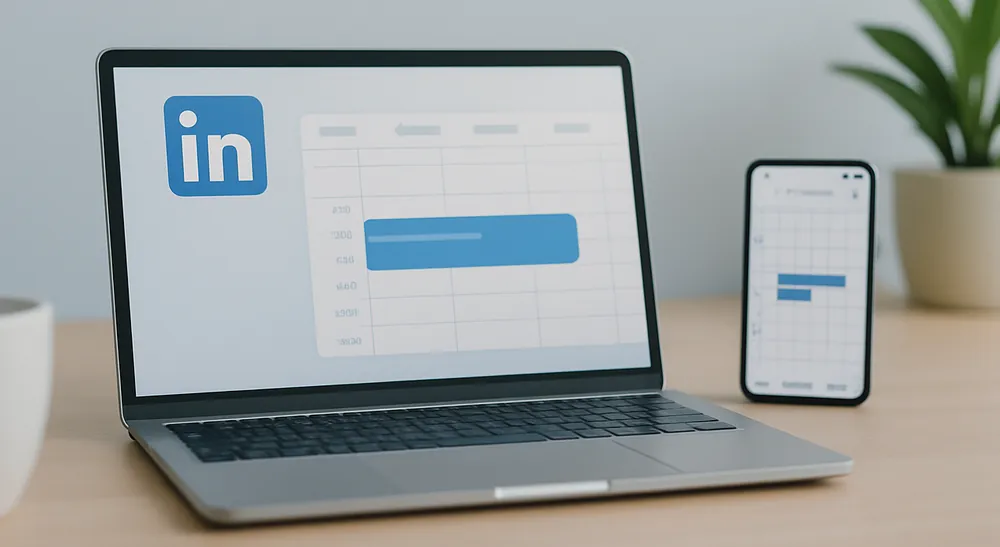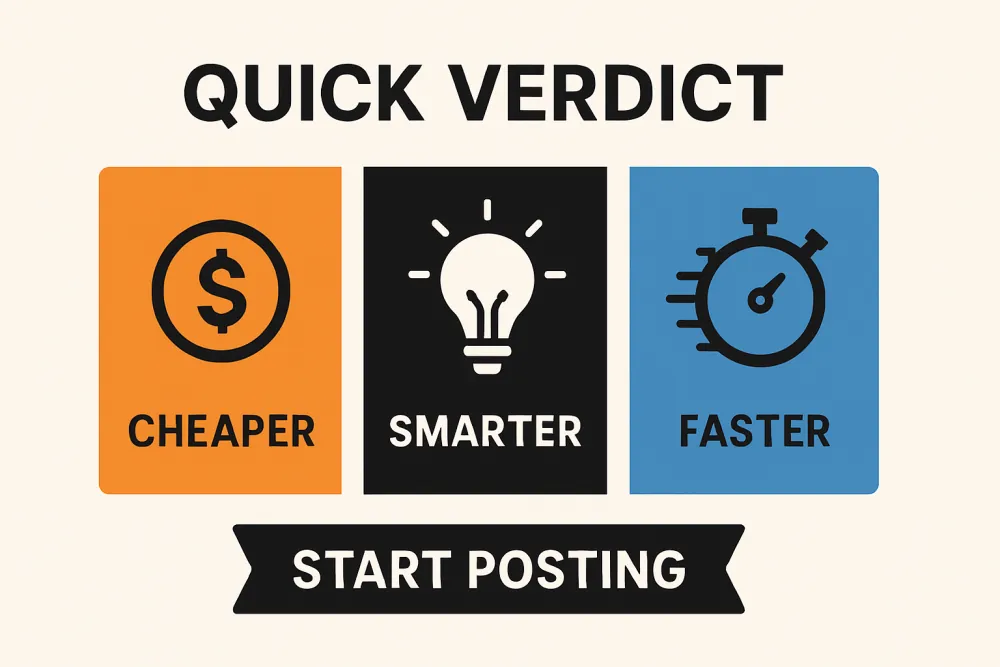If you want steady LinkedIn growth in 2026, you can't use a broken scheduler. You need a tool that posts your content on time—every time.
This guide shows you what "reliable" means. Learn how to pick any LinkedIn scheduling tool. See why Wahlu is a smart, cheap choice for creators and small teams. You'll get checklists, a stress test, posting schedules, and a quick-start guide.
Why reliability matters in a LinkedIn scheduling tool
Reliability isn't just a word. It's about being accurate, consistent, safe, and helpful. These things keep your content moving.
- Accuracy: Posts go live at the right time with the right images, tags, and format.
- Consistency: A steady schedule that builds views and profile visits over time.
- Safety: Uses official methods to protect your account and stop failed posts.
- Support: Quick help and clear updates when something goes wrong.
When your LinkedIn post scheduler is reliable, you get more views from steady posting. You build trust from quality. You get more leads because your best ideas show up when your audience is there.

Key features checklist of a reliable LinkedIn post scheduler
Use this quick checklist to pick the best scheduler for LinkedIn. Avoid problems later.
- Official API compliance for safe, steady posting.
- Visual calendar with drag-and-drop and time zone control.
- Queues and evergreen recycling to reuse your best content.
- AI-assisted creation for carousels and videos to post more without getting tired.
- Analytics that matter (on roadmap): views, engagement rate, link clicks, profile visits.
- Collaboration and approvals (on roadmap): smooth draft-review-approve workflows.
- Clear pricing and good value—no hidden fees or limits.
Official API compliance and account safety
API-compliant scheduling uses approved ways to post content. This protects your account. It lowers the chance of failed posts. It keeps scheduling trustworthy. Look for tools that use official developer programs. It's the safest way for any LinkedIn scheduling tool—especially for teams in regulated industries.
Visual calendar, queues, and evergreen recycling
Consistency beats random posts. A good LinkedIn content scheduler gives you a monthly calendar, drag-and-drop control, and queues that recycle your best content. This is how you keep momentum—even during busy weeks.
Smart content creation: carousels and video with AI
Creators win with formats that get attention. AI helpers turn a script into a short video or a long idea into a carousel. They help you post more quality content without adding hours to your week.
Analytics that matter for LinkedIn
When evaluating schedulers, look for tools that track what actually shows growth:
- Impressions for reach trends
- Engagement rate to see what resonates
- Link clicks to check CTA performance
- Profile visits as a sign of interest
Good analytics help you pick posting times, content types, and creative changes. This is your feedback loop for steady growth. Note: Analytics tracking is on Wahlu's roadmap.
Collaboration and approvals for small teams and clients (on roadmap)
Team collaboration and approval workflows are on Wahlu's roadmap. When available, these features will enable smooth workflows: draft, review, and approve in one place. Ideas will go live on schedule without switching between tools.
Pricing transparency and ROI
Beyond headline pricing, check post limits, user seats, and feature limits. Tools like Wahlu focus on low cost—up to 94% cheaper than some competitors—so you can scale output without high costs. Note: Team member seats are on Wahlu's roadmap.
Want a reliable LinkedIn scheduler? Start your free trial.
Personal profiles vs Company Pages: what you can schedule today
Here's what you can schedule today and how to set up realistic workflows.
- Personal profiles: Wahlu supports reliable scheduling to personal profiles today—great for creators, consultants, and founders building authority.
- Company Pages: Company Page scheduling is on Wahlu's roadmap. Until then, publish from your personal profile and then share to your Page for more reach.
Scheduling LinkedIn posts from a personal profile with Wahlu
Personal profiles often do better than Pages for new brands because people follow people. With Wahlu's visual calendar and queues, you'll keep a schedule that drives steady views and profile visits.
Company Page scheduling roadmap and smart workarounds
Until native Page scheduling is available in Wahlu, use this simple workflow:
- Schedule the original post from your personal profile.
- Share the post to your Company Page after it publishes.
- Pin top-performing posts and add a short Page caption for context.
This approach blends personal trust with brand consistency. It works well for small teams.
Step-by-step: How to choose the best scheduler for LinkedIn
Use this simple process to pick confidently.
Define outcomes and constraints
Before comparing tools, write down:
- Primary goal: leads, hiring, authority, or community
- Cadence: e.g., 3x/week or daily short posts
- Formats: text, carousels, video, links
- Budget: monthly limit plus team seats
- Must-haves: API compliance, queues, analytics, approvals
Use this evaluation matrix (score what matters)
Score each tool 1–5, then multiply by weight.
- Reliability (publish accuracy) - 30%: API compliance, failure rate, status transparency
- Features (calendar, queues, AI) - 20%: Drag-and-drop, evergreen recycling, creation speed
- Analytics (LinkedIn metrics) - 20%: Impressions, ER, clicks, profile visits, tagging
- Ease of use - 10%: Learning curve, keyboard flow, mobile access
- Support - 10%: Help docs, response time, onboarding
- Price - 10%: All-in cost, user limits, hidden fees
Run a 30-minute reliability stress test
- Create five posts (text, carousel, video, link, reshare) and schedule them for the next 48 hours.
- Check the queue order, time zones, and preview media/alt text.
- After publish time, verify: on-time, correct copy, media intact.
- Confirm analytics logging within 24 hours for each post.
- Note any failures and contact support—measure response quality.

How to schedule LinkedIn posts in Wahlu (personal profiles)
Get productive fast with this quick walkthrough.
Connect your LinkedIn personal profile securely
- Open Wahlu and choose LinkedIn personal profile.
- Sign in securely and grant the minimum necessary permissions.
- Confirm connection status and time zone in settings.
Wahlu uses approved methods to protect your account while enabling smooth publishing.
Plan a month in the visual calendar
- Define 3–4 content pillars (e.g., insights, story, proof, CTA).
- Drag-and-drop your posts to build a balanced weekly spread.
- Set posting windows when your audience is most active.
For time mastery across platforms, see our guide on choosing the best social media scheduler.
Build an evergreen queue for thought-leadership
- Add your timeless tips, frameworks, and FAQs to a "Thought-Leadership" queue.
- Set frequency rules so posts recycle without repetition fatigue.
- Refresh top performers quarterly.
We used this to boost engagement dramatically—see how we grew follower engagement by 60x with content recycling.
Repurpose a script into a video with Storyteller
Drop in a short script and let Wahlu's AI Storyteller turn it into a scroll-stopping clip. Video consistently earns attention on LinkedIn without requiring a studio setup.
Turn a blog or outline into a carousel with SlidePiece
Paste your outline and convert it into clean, readable slides. Carousels increase dwell time and saves—perfect for teaching a framework or telling a short story.
Publish, monitor, and optimise weekly
- Each week, review impressions, engagement rate, and profile visits.
- Iterate hooks, visuals, and post times based on the data.
- Move winners into your evergreen queue.
For another automation win, read how a team replaced a complex Make.com workflow with Wahlu's Queue.
Proven LinkedIn posting cadence templates
Use these posting schedules and adapt to your time.
Solo creator: 3-post consistency blueprint
- Mon: Insight post (teach one idea in 120–180 words).
- Wed: Story (problem → turning point → lesson learned).
- Fri: Soft CTA (free resource, newsletter, or DM invite).
Founder/consultant: daily short updates + weekly carousel
- Mon–Thu: 60–120 word updates (market take, client lesson, objection-handling).
- Fri: Carousel that consolidates the week's theme.
Small team/agency: batched production with approvals (on roadmap)
Team collaboration and approval workflows are on Wahlu's roadmap. When available, teams will be able to use workflows like this:
- Mon: Ideation and briefs
- Tue: Drafts and design (carousels/video)
- Wed: Internal review
- Thu: Client approvals (on roadmap)
- Fri: Schedule next two weeks
LinkedIn marketing automation vs spam: stay compliant
Automation should make your content better—not fake your voice. Good automation keeps your account safe and your brand trusted.
Automate scheduling, not relationships
Use automation for timing and consistency. Keep engagement human: comments, replies, and DMs should be manual. Avoid auto-DMs or scripted outreach on LinkedIn or Instagram—focus on real interactions.
Guardrails for frequency, variety, and value
- Frequency: 3–5 posts/week is a solid baseline for most profiles.
- Variety: Mix text, carousels, video, and occasional links.
- Value-first: Teach, show proof, or tell a story before you pitch.
- Accessibility: Use clear language and alt text where possible to be inclusive.
FAQs about scheduling LinkedIn posts in 2026
Does scheduling LinkedIn posts hurt reach?
No. Reach depends on relevance and quality. A compliant tool supports consistency, which typically improves performance over time.
Can I schedule carousels and videos?
Yes—prepare assets to platform specs and preview before scheduling. In Wahlu, you can speed creation with SlidePiece (carousels) and Storyteller (video).
What should I track to improve results?
Start with impressions, engagement rate, link clicks, and profile visits. Review weekly and move winners to an evergreen queue.
Can I schedule to LinkedIn Company Pages?
Wahlu currently supports personal profile scheduling. Company Page scheduling is on our roadmap—share your personal post to your Page as a smart interim workflow.
How does cross-platform scheduling help?
Planning LinkedIn alongside Instagram, TikTok, YouTube, and Facebook compounds reach while saving time. Use automation for content timing—not for DMs or auto-messaging.
Ready to post consistently on LinkedIn? Start with Wahlu
If you want a reliable, cheap LinkedIn scheduling tool for personal profiles—plus cross-platform planning with AI creation—Wahlu is built for you. Keep it ethical, keep it consistent, and let the data guide you.
Start posting and turn reliable publishing into reliable growth.