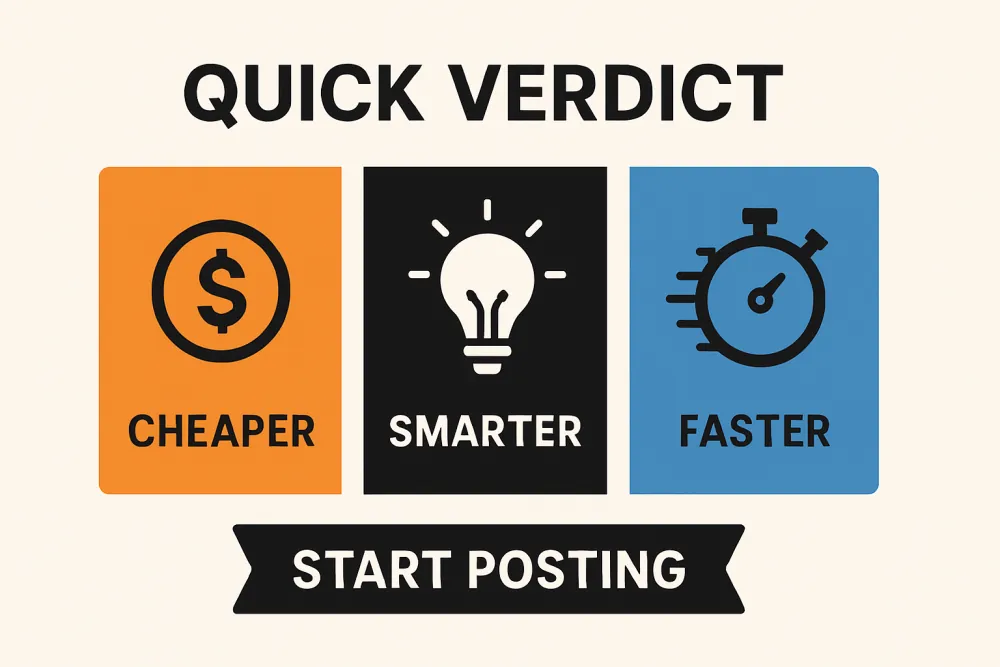If planning Instagram Stories and Reels takes your whole week, this 2026 guide is your shortcut. You'll learn exactly what you can schedule, the fastest workflows, and how to batch a month of content in under an hour.
We'll cover native Instagram scheduling, Meta Business Suite (free desktop), and Wahlu for multichannel automation—plus optimisation checklists, fix-it tips, and key metrics.
What you can (and can't) schedule on Instagram in 2026
Quick answer: You can schedule Instagram Reels and feed posts to auto-publish. With Wahlu, you can also auto-publish Instagram Stories. Other third-party tools typically use reminder-based workflows, but Wahlu fully automates Story publishing.
- Auto-publish: Feed posts, Reels (native app, Meta Business Suite, or approved partners like Wahlu).
- Stories: From desktop in Meta Business Suite you can plan and schedule Story sequences. With Wahlu, you can auto-publish Stories directly. Other third-party tools typically use reminder-based workflows.
- Why schedulers help: Visual calendars, queues, and approvals save hours—especially when you manage multiple brands or channels.
Stories vs. Reels: Current rules and limits
- Stories — 9:16, 1080×1920 recommended. With Wahlu, Stories auto-publish directly. Other third-party tools may use reminders. Plan on desktop via Meta Business Suite.
- Reels — Vertical 9:16 recommended, captions/subtitles encouraged. Auto-publish is supported via Instagram app, Meta Business Suite, and select partners (e.g., Wahlu). If you don't see longer durations, keep Reels ≤ 90s for universal compatibility while Instagram rolls out updates.
- Account type — Scheduling features require Business or Creator profiles connected to a Facebook Page for best results.
What you need before scheduling
- Professional account (Business or Creator) on Instagram.
- Facebook Page connection to unlock desktop planning and partner publishing.
- Permissions — Admin access to the Page and Instagram profile.
- File specs — 9:16 vertical, 1080×1920; use captions/subtitles; add a cover image for Reels.
- Best practice — Save audio rights and covers within Instagram if you use licensed sounds.

The 3 best ways to schedule Instagram Stories and Reels
Here's the fast decision path for creators and teams:
- Instagram app — Native scheduling for simple, mobile-first workflows.
- Meta Business Suite (free desktop) — Plan Stories + Reels with drafts, preview, and scheduling.
- Wahlu — The streamlined reel scheduler and story scheduler for multichannel automation, visual queues, and AI tools.
1) Instagram app (native scheduling for Reels and posts)
Use this when you're publishing straightforward Reels from your phone and don't need team approvals or cross-posting. You'll get native features, audio selection, and cover tweaks on mobile.
2) Meta Business Suite (free desktop scheduling; Stories + Reels)
If you prefer a keyboard and big screen, Meta's free desktop tool lets you create and schedule IG Stories and Reels, see calendar views, and coordinate with your Facebook Page. Great for zero-cost planning.
3) Wahlu (fastest for teams, multichannel, automation)
Choose Wahlu when you want to auto-publish Reels and Stories, and reuse content across Instagram, TikTok, YouTube, LinkedIn, and Facebook—without rebuilding posts. Wahlu's visual calendar, evergreen queues, and AI creation tools (Storyteller, SlidePiece) help you post consistently without burnout.
Start posting — set up your first brand in minutes and publish your next Reel today.
How to schedule Instagram Reels: Step-by-step tutorials
Schedule Reels with Wahlu (auto-publish in minutes)
Wahlu's Quick post flow lets you upload, write your caption, select your connected Instagram account, and schedule or post now—then track status on a visual calendar.
Steps in Wahlu
- Sign in to Wahlu.
- Create a workspace and your first brand (guided onboarding).
- Open the brand to view your visual calendar.
- Click "Quick post" in the nav bar.
- Upload your Reel media, then click Next.
- Connect your Instagram account to this brand (if not already connected).
- Select the connected Instagram account, then click Details.
- Enter your Reel description, hashtags, and tags.
- Adjust the thumbnail/cover frame as needed, then click Review.
- Confirm everything looks right.
- Toggle Schedule to set a future date/time (or leave off to post ASAP).
- Click Post Now (or Schedule if enabled).
- Check the calendar to see status and make edits if needed.
Schedule Reels in the Instagram app (native)
- Open Instagram and tap + > Reel; upload or record your clips.
- Edit, add audio, captions, and cover.
- Tap Next > Advanced settings > Schedule.
- Choose your date/time, then confirm to schedule.
- Find scheduled Reels under Your activity > Scheduled to edit or publish now.
Schedule Reels with Meta Business Suite (desktop)
- Go to Meta Business Suite and select your Instagram account/Page.
- Open Planner or Create > Reel; upload 9:16 video.
- Add caption, hashtags, cover, and location if needed.
- Click Schedule, choose the date/time, and confirm.
- Monitor in Planner; edit timing or content before it goes live.
Reel optimisation checklist (cover, hooks, captions, audio)
- Hook in 2–3 seconds to raise watch time; front-load value.
- Readable cover with 4–5 words max; avoid UI cutoffs.
- Captions/subtitles for sound-off viewing and accessibility.
- Original or licensed audio; confirm rights and availability across tools.
- Safe zones — Keep text away from top/bottom UI.
- Test lengths — If your account supports longer uploads, try 60–90s+; otherwise stay ≤ 90s.
How to schedule Instagram Stories: Step-by-step tutorials
Schedule Stories with Wahlu (auto-publish workflow)
Wahlu auto-publishes Story sequences directly to Instagram. Your Stories go live at the scheduled time automatically.
- Sign in to Wahlu.
- Create a workspace and brand (first-time only).
- Open your brand to the calendar.
- Click "Quick post."
- Upload your Story media (images or vertical video), then Next.
- Connect your Instagram account (if not already connected).
- Select your Instagram profile, then Details.
- Add a short caption or on-screen notes for your Story sequence.
- Optionally choose a thumbnail for any video segments; click Review.
- Verify everything is correct.
- Toggle Schedule, choose date/time for your Story.
- Click Post Now (to publish immediately) or Schedule.
- Your Story will auto-publish at the scheduled time—no action needed.
Schedule Stories in Meta Business Suite (free, desktop)
- Open Meta Business Suite and select your Instagram.
- Go to Planner or Create > Story.
- Upload 9:16 media, arrange multiple frames, and add text overlays.
- Preview on mobile mockup; click Schedule and set date/time.
- Review in Planner; adjust before it publishes.
Using Later? How to schedule stories on Later (reminders)
If you already use Later, its Story workflow is notification-based: schedule on desktop/mobile, then publish via the Instagram app when you receive a push. For multichannel automation, recycling, and AI content creation, Wahlu consolidates these steps in one calendar.
Story optimisation checklist (sequencing, CTAs, links)
- Plan sequences 3–7 frames with a beginning, middle, and clear CTA.
- 9:16 safe zones and large subtitles for sound-off viewing.
- Use link stickers and interactive elements (polls, questions) to drive taps.
- Front-load value in the first frame; repeat your CTA on the final frame.
- Export at 1080×1920, high bitrate; compress gently to avoid artifacting.
Troubleshooting common Story scheduling issues
- Failed publish or permission error — Reconnect your Instagram and Facebook Page; confirm admin access and that your account is Professional.
- Wrong aspect ratio — Re-export at 1080×1920 (9:16). Avoid letterboxing.
- Story not publishing — Check your Instagram account connection and permissions; ensure your account is Professional (Business or Creator) and connected to a Facebook Page.
Plan a month of Stories and Reels in 60 minutes
Wahlu visual calendar and evergreen queues
Batch ideas into themes (educational, behind-the-scenes, UGC, product) and map them on Wahlu's calendar. Drop repeatable content into evergreen queues to recycle top performers without looking repetitive. See how recycling drove outsized results in this case study: follower engagement up 60x.
Create content faster with Wahlu AI (Storyteller, SlidePiece)
- Storyteller turns scripts into short vertical videos you can schedule as Reels or Stories.
- SlidePiece builds carousel/story frames from bullet points and brand styles.
- Automate recurring posts across platforms; see how one team replaced complex automations with Wahlu's queue: InfoTik case study.
Best posting times (U.S.) and cadence guidelines
Use Instagram Insights to find when your audience is most active. As a starting point, test mid-day windows on weekdays and avoid late nights. Keep a steady cadence you can sustain:
- Reels — 2–4×/week for small teams, daily for high-output creators.
- Stories — 1–3 sequences per day; group frames to tell a cohesive story.
- Iterate monthly based on watch time, taps, and completion rates.
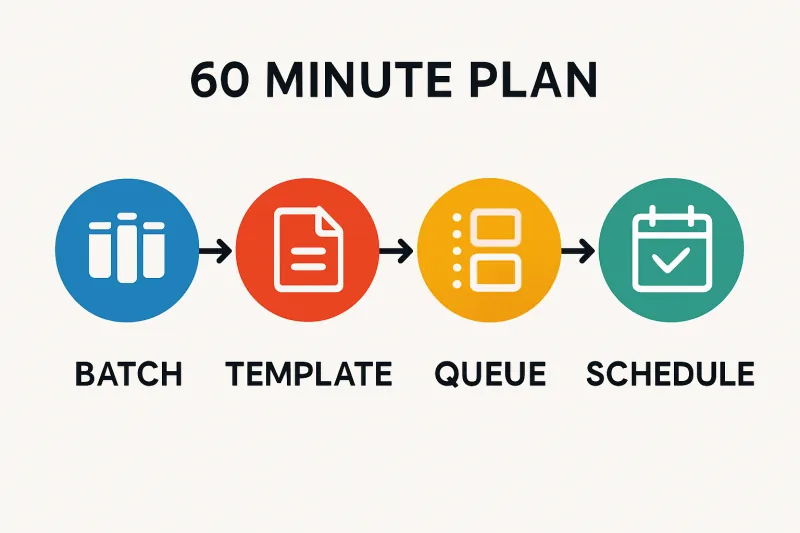
Want the bigger picture on choosing the right scheduler? Read our guide: the best social media scheduler for your brand.
Free vs. paid Instagram story schedulers: what's truly free?
Free paths for scheduling Stories and Reels
Free options include the Instagram app (for native Reel scheduling) and Meta Business Suite on desktop (Stories + Reels planning). Pros: zero cost, official tools. Cons: fewer automations, limited approvals, and no multichannel queues.
When to upgrade to Wahlu
- Multiple brands or clients need calendar views and cross-posting.
- Cross-posting to TikTok/YouTube/LinkedIn/Facebook without rebuilding content.
- Evergreen queues to recycle best Reels/Stories automatically.
- AI tools to generate short videos and story frames fast.
- Budget — Wahlu is designed to be up to 94% cheaper than legacy suites while covering the essentials you actually use.
Metrics that matter after you schedule
- Stories — Taps forward/back, exits, link clicks, sticker interactions, completion rate.
- Reels — Watch time, average view duration, completion rate, saves, shares, and comments.
- Posting cadence — Consistency often outperforms sporadic bursts; monitor trend lines monthly.
Optimise your next month from insights
- Hooks — Rewrite your first line/frame to pull viewers in faster.
- Covers — Test 4–5 word headlines that promise clear value.
- CTAs — Ask for saves/shares on Reels; use link stickers in Stories.
- Timing — Shift into your audience's top active windows from Insights.
FAQ: Scheduling Instagram Stories and Reels
Can I auto-publish Stories with third-party tools?
Yes—with Wahlu you can auto-publish Instagram Stories directly. Other third-party tools typically use timed reminders so you can add stickers, links, and mentions in the Instagram app. Meta's desktop tool can schedule Stories, but interactive elements are best added natively.
How many Reels can I schedule at once?
You can batch and queue multiple Reels across the month. Use Wahlu's visual calendar and queues to line up weeks of content, then adjust dates as needed.
Will my Reel's audio and cover publish correctly?
Yes if you use original audio or licensed tracks supported for publishing. Always set a cover image and verify the preview before scheduling.
What sizes and lengths work best?
Use 9:16 vertical at 1080×1920. Stories are typically up to 60s per segment. If your account supports longer Reels, test up to 90s+; otherwise keep them ≤ 90s for compatibility.
Next steps: Start posting with Wahlu
Stop juggling drafts across apps. Use Wahlu to auto-publish Reels and Stories, and recycle winners across platforms—all on one calendar.
Start posting—and ship your next 30 days in a single sitting.